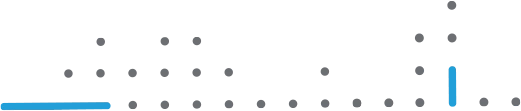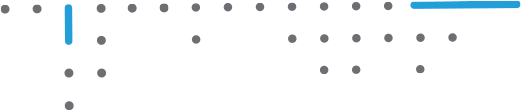
When it comes to managing your small business’s finances, you may be considering accounting software. These programs let you connect your business bank account and credit cards to automatically track and enter your transactions.
Accounting software comes in handy because it helps reduce mathematical errors often made by hand, provides financial reports and insights, and streamlines handoff at tax time. There are many programs to consider, and two of the most popular choices are Xero and QuickBooks. Which one will work best for your situation and needs? We’ve compared the features and benefits of Xero vs. QuickBooks to help you decide.
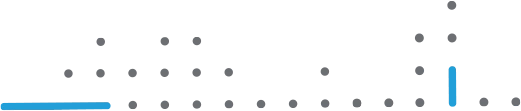
Xero Vs. QuickBooks: A Win-Win For Small Business
There are many similarities and some differences between these top contenders for your accounting software. These nine features and benefits may help you narrow down your decision.
1. Platform
Both Xero and QuickBooks are web-based platforms, so you can access them anywhere you have internet connections. Both also offer mobile access.
2. Plans and prices
Both Xero and QuickBooks Online offer a variety of plans with a monthly subscription fee.
i. Xero offers three plans. All plans
- Reconcile bank transactions and can handle bulk transactions
- Capture bills and receipts with Hubdoc
- Pay bills and accept payments, with a clear view of Accounts Payable and Receivable
- Keep track of inventory
- Create and send purchase orders
- Automatically calculate sales tax on transactions, and use reports to prepare sales tax returns.
- Provide snapshots of the business and short-term cash flow
- Use multiple currencies
- Track projects
- Claim expenses
The differences between the three plans are in the price and the number of invoices and bills handled, and additional features:
- Early: $5.50/m. Sends quotes and 20 invoices and enters five bills. Xero says Early is good for sole traders, new businesses, and the self-employed.
- Growing: $16/m. Same as Early but has no limit on invoices and bill entering.
- Established: $31/m. Same as Growing with no limit on invoices and bill entering, and also includes in-depth analytics and ability to track, manage and bill directly from projects. Xero says the Established Plan is good for growing small businesses.
There is no limit on users with Xero.
ii. QuickBooks offers four plans, all with these features that allow you to:
- Track income and expenses
- Invoice and accept payments
- Maximize tax deductions
- Run general reports
- Capture and organize receipts
- Track miles
- Manage cash flow
- Track sales and sales tax
- Send estimates
- Manage 1099 contractors
The differences between the four plans are in their price, additional features, and number of users:
- Simple Start: $25/m for one user.
- Essentials: $50/m for up to three users. In addition to Simple Start’s features, Essentials lets you manage and pay bills and track time.
- Plus: $80/m for up to five users. In addition to Essentials features, Plus also lets you track inventory and project profitability.
- Advanced: $180/m for up to 25 users. In addition to Plus’ features, Advanced also gives you business analytics and insights and lets you batch invoices and expenses, customize access by role, automate workflows, provide a dedicated account team, and more.
3. Ease of use
While similar in some tasks, there are also a few high-level differences between Xero and QuickBooks in several essential tasks, including:
i. Adding account feature
- Xero: You can’t add a new account in the Account dropdown. You have to go back out to the chart of accounts, add it there, and then come back and add the transaction from online banking.
- QuickBooks: You can add the new account in the Account dropdown.
ii. Pulling bank balance:
- Xero: You have to set up the right starting bank balance yourself.
- QuickBooks: pulls it directly from the bank.
iii. Transactions:
- Entering: Both Xero and QuickBooks have easy functionality with a Quick Create button.
- Categorizing: Both Xero and QuickBooks let you easily set up and map products and services to the appropriate accounts.
- Transferring:
- Xero: You can transfer transactions while you’re in the transaction.
- QuickBooks: You need to use the left-hand navigation to move the transaction.
iv. Cash flow
- Xero's: cash flow report is only generated using the direct method (subtracting the money you spend from the money you receive).
- QuickBooks: lets you choose between the direct method and the indirect method (calculating your operating cash flow using your net income and factoring in depreciation).
v. Accounts Receivable and Accounts Payable reports
- Xero: doesn’t offer a way to total these by customer or vendor.
- QuickBooks: does allow you to total by customer or vendor.
4.Number of users
Xero has unlimited users for all plans, while QuickBooks assigns user numbers by plan:
- Xero: Unlimited users
- QuickBooks:
- Simple Start: One user
- Essentials: Up to three users
- Plus: Up to five users
- Advanced: Up to 25 users
5. Flexibility to grow with your business
With their multiple plan choices, both Xero and QuickBooks offer additional services for your growing business needs.
6.Integration with 3rd party tools/apps
Both Xero and QuickBooks offer apps for eCommerce, point of sale, time tracking, inventory, CRM, payroll, analytics, and much more.
- Xero: has over 1000 apps
- QuickBooks: has over 500 apps
7. Customer support
Both Xero and QuickBooks offer customer support; however, there are differences:
- Xero: offers free 24/7 online support with all plans
- QuickBooks: Online support is free with limited hours excluding Sundays for Plus, Essentials, and Simple Start; and any time and any day for Advanced, including talking to a human for more information.
8. Trial period
Both Xero and QuickBooks offer a 30 trial period, which is useful if you’re unsure if either will work for you.
9. Compatibility with bookkeeping services like RemoteBooksOnline
Both Xero and QuickBooks work with outsourced bookkeeping services like RemoteBooksOnline to make your business’s entire financial management process easy and stress-free.
Xero vs. QuickBooks: Which Should You Choose?
Although there are differences between the two, ultimately, you’re in a win-win situation. You really can’t go wrong with either choice for your business. In fact, here at RemoteBooksOnline, our bookkeeping services are provided by both Certified QuickBooks ProAdvisors and Xero-Certified Advisors, so it’s mostly about your comfort with each software’s interface. (And, we include the subscription fees within our own price.)
Online bookkeeping with us starts at $150/m. With our bookkeeping services combined with accounting software, your numbers nightmares will be a thing of the past. We offer a special trial period: we’ll reconcile one month’s worth of your books at no cost just so that you can experience how we work and how easy it makes your life. Contact us now for your free quote and learn more about our no-cost month offer. We can also get you set up with Xero or QuickBooks. You can accomplish a lot when you call, so please don’t hesitate to reach out to us with your questions today.
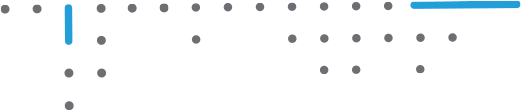
Experience Seamless Bookkeeping with RemoteBooksOnline Today
Try us out for free!
RemoteBooksOnline will enter all transactions, make all necessary journal entries, and reconcile one month of your books for free. RemoteBooksOnline looks for long term relationships, so this gives you a way to evaluate our bookkeeping service.

Connect with an Accountant or Bookkeeper Call (800) 583-0148 to receive a quote and schedule a consultation with a Certified QuickBooks ProAdvisor for a comprehensive review of your books. Alternatively, click below to get started. We eagerly anticipate assisting you.
Check Bookkeeping off Your To-Do List
Now that bookkeeping is off your mind, what will you focus on next? You have a business to run! Business is difficult enough but no longer has to be with RemoteBooksOnline on your side.
- No late nights of data entry and other tedious bookkeeping work.
- Eliminate the need for training employees in bookkeeping, saving time and resources.
- Enjoy up-to-date and accurate books at all times.
- More time available to focus on your core business.
{{Quote.CallbackNumberError}}